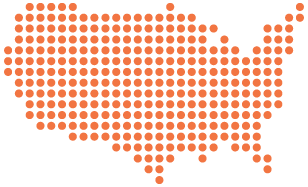
NEW SUPER NETWORK.
SAME UNBEATABLE PLANS.
HOW DO I START USING THE NEW NETWORK?
Once you switch to the new network, you'll have the nation's best coverage for all your talk, text and DATA needs! Greatly improving your overall Twigby experience across the U.S.
Just follow these three simple steps:
Step 1. Log into your Twigby account
Step 2. Then click on "Account Settings"
Step 3. Scroll down to "Line Settings" (if multiple lines on the account, select the correct line to move to the new network)
Step 4. You will then see an orange highlighted section that relays if the phone used with that line is compatible or not
If your phone is compatible, in just a couple of clicks, you will be able to order a new SIM card free of charge for the new network. If your phone is not compatible, you will see a special offer available to you.
THINGS TO KNOW BEFORE MOVING TO THE NEW NETWORK
Twigby is excited to switch to exclusively using the nation’s largest and most reliable network – which now offers our customers even more value for their money.
Here are some things to keep in mind when you switch to the new network.
YOUR VOICEMAIL
Once you have switched to using our new network, you will receive a new voicemail box. The default pin for your voicemail will be the last 4 digits of your Twigby phone number. Once you set up your voicemail, you can change this pin number to a custom pin number that you will remember.
BEFORE switching to the new network you will want to make sure to backup any important voicemails that you wish to save.
Options to save your past voicemails on iPhone:
1. Open the “Phone” app
2. Tap “Voicemail”
3. Tap the message you want to save, then click the Share icon (sharing a voicemail this way will ensure that your voicemail won’t get deleted)
4. From here, you have several potential ways to save the file:
– “Notes” allows you to save the file as a new note or add to an existing one
– “Voice memo” will save an audio file to your phone that can be edited in the Voice Memo app and automatically backed up to iTunes
– “Message” and “Mail” will send the file as an MP3 over SMS or email
Options to save your past voicemails on Android:
1. Open the “Voicemail” app
2. Tap (or in some cases, tap and hold) the message you want to save. A list of options will appear
3. Click “Save”, “Save to Phone”, “Archive”, or similar option(s)
4. Select a storage location
5. Save the file
6. Backup the saved voicemail(s) to your cloud storage service of choice. You can also download a copy to physical storage, such as an HDD, SD card, or USB flash memory
You can also record a voicemail that you wish to save into another device by playing the message into the speaker of the other device. You can make one of these recordings using a computer, tablet, or another phone. Then you can back up the recording to the cloud or save on a USB drive for extra safe storage.
WIFI CALLING IS NOT AVAILABLE ON THE NEW NETWORK
With the new network, Twigby customers will get to use the nation's most reliable and highest rated network. The new network was awarded best overall network performance and network reliability for the sixteenth consecutive time – more than any other wireless company in the history of RootMetrics testings. Additionally, it ranked number one in accessibility, call and text award categories. With the new network's reliability and network performance, WiFi calling will not be supported on the new network.
NEW PHONE PURCHASES
Whether you are purchasing a new phone to take advantage of the new Twigby network or simply want a newer phone, it is important to first save the information from your old phone. Make sure to back up your phone to the cloud so you can restore your information when setting up your new phone. Learn more about backing up your phone here.
Be sure to update your downloaded apps. Please note that all of your apps may not work based on phone model. You may also need to log back into apps once they are restored to your phone from the above step.
ACCESSORIES
When purchasing your new phone don’t forget to purchase any accessories you might need to charge or protect your phone! This includes accessories such as new cables (many now use a different charging port technology) and a phone case to protect your investment.
PHONE TUTORIALS
If you find yourself the owner of a new phone, you should take advantage of built-in phone tutorials. Many phones come with a built-in tutorial that will show you how to use the features that are available and help you get the most out of your new phone. You can also find the user manual for your Twigby phone by going to our FAQ section and searching for your phone model here. Then you can view or download your user manual by clicking the link.
As always, please chat with us online if you have any questions or need help. Twigby live chat agents are available from 7am - 9pm CST Monday through Friday and from 10am - 6pm CST Saturday through Sunday. Simply click on the orange "Chat With Us" button at the bottom of your screen.
HOW WILL I KNOW FOR SURE IF MY PHONE WILL WORK ON THE NEW NETWORK?
You will do this by logging into your Twigby account. Then click on "Account Settings" and scroll down to "Line Settings". If you have multiple lines on the account, select the correct line to move to the new network. You will then see an orange highlighted section that relays if the phone used with that line is compatible or not.
WHAT IF MY PHONE IS NOT COMPATIBLE WITH THE NEW NETWORK?
No need to worry, at Twigby we take care of our current customers as much if not more than our new customers. If for some reason your current phone(s) are not compatible with the new network, we allow our customers to take advantage of our new customer pricing on phones within our Twigby store.
I'M A TWIGBY CUSTOMER, WHAT DO I NEED TO DO TO USE THE NEW NETWORK?
You will need to check if your current phone(s) is compatible with our new network. You will do this by logging into your Twigby account. Then click on "Account Settings" and scroll down to "Line Settings". If you have multiple lines on the account, select the correct line to move to the new network. You will then see an orange highlighted section that relays if the phone used with that line is compatible or not.
If your phone is compatible, you will be able to order a new SIM card free of charge for the new network.
If your phone is not compatible, you can purchase one of our low-priced phones available from Twigby’s phone shop. All phones currently sold by Twigby will work on the new network. Please note that if you are not ready to get a new phone yet, your current phone will continue to work with Twigby on the Sprint network until the end of March 2022.
DO I NEED A NEW PHONE NOW OR WILL MY CURRENT ONE STILL WORK?
No, not yet. If you bought a new phone in the past year — such as a Samsung or Motorola phone — it will likely work with the new network. The same goes for most iPhones that are higher than the iPhone 6. These phones should receive the full new network experience.
However, if your current phone is not compatible with the new network, you do not need a new phone yet. Your current phone will continue to work with Twigby on the Sprint network until the end of March 2022.
To check if your phone is compatible with Twigby’s new network, simply log into your Twigby account. Then click on "Account Settings" and scroll down to "Line Settings". If you have multiple lines on the account, select the correct line to move to the new network. You will then see an orange highlighted section that relays if the phone used with that line is compatible or not.
CAN I ADD A NEW LINE TO MY ACCOUNT FOR THE NEW NETWORK?
Yes! If a new line is added to your account, it will be on the new network.
To add a new line to your account, just log into your Twigby account, and click on “Add A Phone”. From there, you’ll be able to choose if you want to buy a phone from Twigby or bring your own phone.
WILL MY PLAN OR PLAN PRICE CHANGE WHEN I MOVE TO THE NEW NETWORK?
No, we're not making any changes to your plan or its cost, but you will be able to use your data on a much larger and faster nationwide network.
With our new network, you will also be able to call and text more international countries. Do note, with the new network's reliability and network performance, WiFi calling will not be supported on the new network.
WILL THE TWIGBY PHONES YOU CURRENTLY SELL WORK ON THE NEW NETWORK?
All phones currently offered will work on the new network. With this, most Android and Apple phones sold since last fall will work just fine with the new network and will simply need a new SIM Card, which we will be sending to customers with compatible phones free of charge.
WILL MY DATA SPEEDS BE FASTER ON THE NEW NETWORK?
Yes! Customers who move onto the new network should start to see not only improvements in data speeds, but also in the larger data coverage area.
With the new network, 5G will be available and phone dependent. However, we've always said and will continue to help you save money on your bill by suggesting you use as much Wi-Fi as possible for your data use and to subscribe to our notifications that alert you on your usage. By using the nation's largest and most reliable network, their state-of-the-art 4G network will amply provide very fast data speeds in most places across the U.S. Since video is the most used high speed data application, we believe 4G will continue to support the vast majority of our customers' video needs. While 5G will be attainable by having the latest model of phones, you will typically pay more for that phone, and in many cases 4G will continue to be your overall best value. When you are ready for that new phone purchase, we can help you decide if 5G is right for you.
HOW DO I START USING THE NEW NETWORK?
Once you switch to the new network, you'll have the nation's best coverage for all your talk, text and DATA needs! Greatly improving your overall Twigby experience across the U.S.
Just follow these three simple steps:
Step 1. Log into your Twigby account
Step 2. Then click on "Account Settings"
Step 3. Scroll down to "Line Settings" (if multiple lines on the account, select the correct line to move to the new network)
Step 4. You will then see an orange highlighted section that relays if the phone used with that line is compatible or not
If your phone is compatible, in just a couple of clicks, you will be able to order a new SIM card free of charge for the new network. If your phone is not compatible, you will see a special offer available to you.
THINGS TO KNOW BEFORE MOVING TO THE NEW NETWORK
Twigby is excited to switch to exclusively using the nation’s largest and most reliable network – which now offers our customers even more value for their money.
Here are some things to keep in mind when you switch to the new network.
YOUR VOICEMAIL
Once you have switched to using our new network, you will receive a new voicemail box. The default pin for your voicemail will be the last 4 digits of your Twigby phone number. Once you set up your voicemail, you can change this pin number to a custom pin number that you will remember.
BEFORE switching to the new network you will want to make sure to backup any important voicemails that you wish to save.
Options to save your past voicemails on iPhone:
1. Open the “Phone” app
2. Tap “Voicemail”
3. Tap the message you want to save, then click the Share icon (sharing a voicemail this way will ensure that your voicemail won’t get deleted)
4. From here, you have several potential ways to save the file:
– “Notes” allows you to save the file as a new note or add to an existing one
– “Voice memo” will save an audio file to your phone that can be edited in the Voice Memo app and automatically backed up to iTunes
– “Message” and “Mail” will send the file as an MP3 over SMS or email
Options to save your past voicemails on Android:
1. Open the “Voicemail” app
2. Tap (or in some cases, tap and hold) the message you want to save. A list of options will appear
3. Click “Save”, “Save to Phone”, “Archive”, or similar option(s)
4. Select a storage location
5. Save the file
6. Backup the saved voicemail(s) to your cloud storage service of choice. You can also download a copy to physical storage, such as an HDD, SD card, or USB flash memory
You can also record a voicemail that you wish to save into another device by playing the message into the speaker of the other device. You can make one of these recordings using a computer, tablet, or another phone. Then you can back up the recording to the cloud or save on a USB drive for extra safe storage.
WIFI CALLING IS NOT AVAILABLE ON THE NEW NETWORK
With the new network, Twigby customers will get to use the nation's most reliable and highest rated network. The new network was awarded best overall network performance and network reliability for the sixteenth consecutive time – more than any other wireless company in the history of RootMetrics testings. Additionally, it ranked number one in accessibility, call and text award categories. With the new network's reliability and network performance, WiFi calling will not be supported on the new network.
NEW PHONE PURCHASES
Whether you are purchasing a new phone to take advantage of the new Twigby network or simply want a newer phone, it is important to first save the information from your old phone. Make sure to back up your phone to the cloud so you can restore your information when setting up your new phone. Learn more about backing up your phone here.
Be sure to update your downloaded apps. Please note that all of your apps may not work based on phone model. You may also need to log back into apps once they are restored to your phone from the above step.
ACCESSORIES
When purchasing your new phone don’t forget to purchase any accessories you might need to charge or protect your phone! This includes accessories such as new cables (many now use a different charging port technology) and a phone case to protect your investment.
PHONE TUTORIALS
If you find yourself the owner of a new phone, you should take advantage of built-in phone tutorials. Many phones come with a built-in tutorial that will show you how to use the features that are available and help you get the most out of your new phone. You can also find the user manual for your Twigby phone by going to our FAQ section and searching for your phone model here. Then you can view or download your user manual by clicking the link.
As always, please chat with us online if you have any questions or need help. Twigby live chat agents are available from 7am - 9pm CST Monday through Friday and from 10am - 6pm CST Saturday through Sunday. Simply click on the orange "Chat With Us" button at the bottom of your screen.
HOW WILL I KNOW FOR SURE IF MY PHONE WILL WORK ON THE NEW NETWORK?
You will do this by logging into your Twigby account. Then click on "Account Settings" and scroll down to "Line Settings". If you have multiple lines on the account, select the correct line to move to the new network. You will then see an orange highlighted section that relays if the phone used with that line is compatible or not.
WHAT IF MY PHONE IS NOT COMPATIBLE WITH THE NEW NETWORK?
No need to worry, at Twigby we take care of our current customers as much if not more than our new customers. If for some reason your current phone(s) are not compatible with the new network, we allow our customers to take advantage of our new customer pricing on phones within our Twigby store.
I'M A TWIGBY CUSTOMER, WHAT DO I NEED TO DO TO USE THE NEW NETWORK?
You will need to check if your current phone(s) is compatible with our new network. You will do this by logging into your Twigby account. Then click on "Account Settings" and scroll down to "Line Settings". If you have multiple lines on the account, select the correct line to move to the new network. You will then see an orange highlighted section that relays if the phone used with that line is compatible or not.
If your phone is compatible, you will be able to order a new SIM card free of charge for the new network.
If your phone is not compatible, you can purchase one of our low-priced phones available from Twigby’s phone shop. All phones currently sold by Twigby will work on the new network. Please note that if you are not ready to get a new phone yet, your current phone will continue to work with Twigby on the Sprint network until the end of March 2022.
DO I NEED A NEW PHONE NOW OR WILL MY CURRENT ONE STILL WORK?
No, not yet. If you bought a new phone in the past year — such as a Samsung or Motorola phone — it will likely work with the new network. The same goes for most iPhones that are higher than the iPhone 6. These phones should receive the full new network experience.
However, if your current phone is not compatible with the new network, you do not need a new phone yet. Your current phone will continue to work with Twigby on the Sprint network until the end of March 2022.
To check if your phone is compatible with Twigby’s new network, simply log into your Twigby account. Then click on "Account Settings" and scroll down to "Line Settings". If you have multiple lines on the account, select the correct line to move to the new network. You will then see an orange highlighted section that relays if the phone used with that line is compatible or not.
CAN I ADD A NEW LINE TO MY ACCOUNT FOR THE NEW NETWORK?
Yes! If a new line is added to your account, it will be on the new network.
To add a new line to your account, just log into your Twigby account, and click on “Add A Phone”. From there, you’ll be able to choose if you want to buy a phone from Twigby or bring your own phone.
WILL MY PLAN OR PLAN PRICE CHANGE WHEN I MOVE TO THE NEW NETWORK?
No, we're not making any changes to your plan or its cost, but you will be able to use your data on a much larger and faster nationwide network.
With our new network, you will also be able to call and text more international countries. Do note, with the new network's reliability and network performance, WiFi calling will not be supported on the new network.
WILL THE TWIGBY PHONES YOU CURRENTLY SELL WORK ON THE NEW NETWORK?
All phones currently offered will work on the new network. With this, most Android and Apple phones sold since last fall will work just fine with the new network and will simply need a new SIM Card, which we will be sending to customers with compatible phones free of charge.
WILL MY DATA SPEEDS BE FASTER ON THE NEW NETWORK?
Yes! Customers who move onto the new network should start to see not only improvements in data speeds, but also in the larger data coverage area.
With the new network, 5G will be available and phone dependent. However, we've always said and will continue to help you save money on your bill by suggesting you use as much Wi-Fi as possible for your data use and to subscribe to our notifications that alert you on your usage. By using the nation's largest and most reliable network, their state-of-the-art 4G network will amply provide very fast data speeds in most places across the U.S. Since video is the most used high speed data application, we believe 4G will continue to support the vast majority of our customers' video needs. While 5G will be attainable by having the latest model of phones, you will typically pay more for that phone, and in many cases 4G will continue to be your overall best value. When you are ready for that new phone purchase, we can help you decide if 5G is right for you.
HOW DO I START USING THE NEW NETWORK?
Once you switch to the new network, you'll have the nation's best coverage for all your talk, text and DATA needs! Greatly improving your overall Twigby experience across the U.S.
Just follow these three simple steps:
Step 1. Log into your Twigby account
Step 2. Then click on "Account Settings"
Step 3. Scroll down to "Line Settings" (if multiple lines on the account, select the correct line to move to the new network)
Step 4. You will then see an orange highlighted section that relays if the phone used with that line is compatible or not
If your phone is compatible, in just a couple of clicks, you will be able to order a new SIM card free of charge for the new network. If your phone is not compatible, you will see a special offer available to you.
THINGS TO KNOW BEFORE MOVING TO THE NEW NETWORK
Twigby is excited to switch to exclusively using the nation’s largest and most reliable network – which now offers our customers even more value for their money.
Here are some things to keep in mind when you switch to the new network.
YOUR VOICEMAIL
Once you have switched to using our new network, you will receive a new voicemail box. The default pin for your voicemail will be the last 4 digits of your Twigby phone number. Once you set up your voicemail, you can change this pin number to a custom pin number that you will remember.
BEFORE switching to the new network you will want to make sure to backup any important voicemails that you wish to save.
Options to save your past voicemails on iPhone:
1. Open the “Phone” app
2. Tap “Voicemail”
3. Tap the message you want to save, then click the Share icon (sharing a voicemail this way will ensure that your voicemail won’t get deleted)
4. From here, you have several potential ways to save the file:
– “Notes” allows you to save the file as a new note or add to an existing one
– “Voice memo” will save an audio file to your phone that can be edited in the Voice Memo app and automatically backed up to iTunes
– “Message” and “Mail” will send the file as an MP3 over SMS or email
Options to save your past voicemails on Android:
1. Open the “Voicemail” app
2. Tap (or in some cases, tap and hold) the message you want to save. A list of options will appear
3. Click “Save”, “Save to Phone”, “Archive”, or similar option(s)
4. Select a storage location
5. Save the file
6. Backup the saved voicemail(s) to your cloud storage service of choice. You can also download a copy to physical storage, such as an HDD, SD card, or USB flash memory
You can also record a voicemail that you wish to save into another device by playing the message into the speaker of the other device. You can make one of these recordings using a computer, tablet, or another phone. Then you can back up the recording to the cloud or save on a USB drive for extra safe storage.
WIFI CALLING IS NOT AVAILABLE ON THE NEW NETWORK
With the new network, Twigby customers will get to use the nation's most reliable and highest rated network. The new network was awarded best overall network performance and network reliability for the sixteenth consecutive time – more than any other wireless company in the history of RootMetrics testings. Additionally, it ranked number one in accessibility, call and text award categories. With the new network's reliability and network performance, WiFi calling will not be supported on the new network.
NEW PHONE PURCHASES
Whether you are purchasing a new phone to take advantage of the new Twigby network or simply want a newer phone, it is important to first save the information from your old phone. Make sure to back up your phone to the cloud so you can restore your information when setting up your new phone. Learn more about backing up your phone here.
Be sure to update your downloaded apps. Please note that all of your apps may not work based on phone model. You may also need to log back into apps once they are restored to your phone from the above step.
ACCESSORIES
When purchasing your new phone don’t forget to purchase any accessories you might need to charge or protect your phone! This includes accessories such as new cables (many now use a different charging port technology) and a phone case to protect your investment.
PHONE TUTORIALS
If you find yourself the owner of a new phone, you should take advantage of built-in phone tutorials. Many phones come with a built-in tutorial that will show you how to use the features that are available and help you get the most out of your new phone. You can also find the user manual for your Twigby phone by going to our FAQ section and searching for your phone model here. Then you can view or download your user manual by clicking the link.
As always, please chat with us online if you have any questions or need help. Twigby live chat agents are available from 7am - 9pm CST Monday through Friday and from 10am - 6pm CST Saturday through Sunday. Simply click on the orange "Chat With Us" button at the bottom of your screen.
HOW WILL I KNOW FOR SURE IF MY PHONE WILL WORK ON THE NEW NETWORK?
You will do this by logging into your Twigby account. Then click on "Account Settings" and scroll down to "Line Settings". If you have multiple lines on the account, select the correct line to move to the new network. You will then see an orange highlighted section that relays if the phone used with that line is compatible or not.
WHAT IF MY PHONE IS NOT COMPATIBLE WITH THE NEW NETWORK?
No need to worry, at Twigby we take care of our current customers as much if not more than our new customers. If for some reason your current phone(s) are not compatible with the new network, we allow our customers to take advantage of our new customer pricing on phones within our Twigby store.
I'M A TWIGBY CUSTOMER, WHAT DO I NEED TO DO TO USE THE NEW NETWORK?
You will need to check if your current phone(s) is compatible with our new network. You will do this by logging into your Twigby account. Then click on "Account Settings" and scroll down to "Line Settings". If you have multiple lines on the account, select the correct line to move to the new network. You will then see an orange highlighted section that relays if the phone used with that line is compatible or not.
If your phone is compatible, you will be able to order a new SIM card free of charge for the new network.
If your phone is not compatible, you can purchase one of our low-priced phones available from Twigby’s phone shop. All phones currently sold by Twigby will work on the new network. Please note that if you are not ready to get a new phone yet, your current phone will continue to work with Twigby on the Sprint network until the end of March 2022.
DO I NEED A NEW PHONE NOW OR WILL MY CURRENT ONE STILL WORK?
No, not yet. If you bought a new phone in the past year — such as a Samsung or Motorola phone — it will likely work with the new network. The same goes for most iPhones that are higher than the iPhone 6. These phones should receive the full new network experience.
However, if your current phone is not compatible with the new network, you do not need a new phone yet. Your current phone will continue to work with Twigby on the Sprint network until the end of March 2022.
To check if your phone is compatible with Twigby’s new network, simply log into your Twigby account. Then click on "Account Settings" and scroll down to "Line Settings". If you have multiple lines on the account, select the correct line to move to the new network. You will then see an orange highlighted section that relays if the phone used with that line is compatible or not.
CAN I ADD A NEW LINE TO MY ACCOUNT FOR THE NEW NETWORK?
Yes! If a new line is added to your account, it will be on the new network.
To add a new line to your account, just log into your Twigby account, and click on “Add A Phone”. From there, you’ll be able to choose if you want to buy a phone from Twigby or bring your own phone.
WILL MY PLAN OR PLAN PRICE CHANGE WHEN I MOVE TO THE NEW NETWORK?
No, we're not making any changes to your plan or its cost, but you will be able to use your data on a much larger and faster nationwide network.
With our new network, you will also be able to call and text more international countries. Do note, with the new network's reliability and network performance, WiFi calling will not be supported on the new network.
WILL THE TWIGBY PHONES YOU CURRENTLY SELL WORK ON THE NEW NETWORK?
All phones currently offered will work on the new network. With this, most Android and Apple phones sold since last fall will work just fine with the new network and will simply need a new SIM Card, which we will be sending to customers with compatible phones free of charge.
WILL MY DATA SPEEDS BE FASTER ON THE NEW NETWORK?
Yes! Customers who move onto the new network should start to see not only improvements in data speeds, but also in the larger data coverage area.
With the new network, 5G will be available and phone dependent. However, we've always said and will continue to help you save money on your bill by suggesting you use as much Wi-Fi as possible for your data use and to subscribe to our notifications that alert you on your usage. By using the nation's largest and most reliable network, their state-of-the-art 4G network will amply provide very fast data speeds in most places across the U.S. Since video is the most used high speed data application, we believe 4G will continue to support the vast majority of our customers' video needs. While 5G will be attainable by having the latest model of phones, you will typically pay more for that phone, and in many cases 4G will continue to be your overall best value. When you are ready for that new phone purchase, we can help you decide if 5G is right for you.
HOW DO I START USING THE NEW NETWORK?
Once you switch to the new network, you'll have the nation's best coverage for all your talk, text and DATA needs! Greatly improving your overall Twigby experience across the U.S.
Just follow these three simple steps:
Step 1. Log into your Twigby account
Step 2. Then click on "Account Settings"
Step 3. Scroll down to "Line Settings" (if multiple lines on the account, select the correct line to move to the new network)
Step 4. You will then see an orange highlighted section that relays if the phone used with that line is compatible or not
If your phone is compatible, in just a couple of clicks, you will be able to order a new SIM card free of charge for the new network. If your phone is not compatible, you will see a special offer available to you.
THINGS TO KNOW BEFORE MOVING TO THE NEW NETWORK
Twigby is excited to switch to exclusively using the nation’s largest and most reliable network – which now offers our customers even more value for their money.
Here are some things to keep in mind when you switch to the new network.
YOUR VOICEMAIL
Once you have switched to using our new network, you will receive a new voicemail box. The default pin for your voicemail will be the last 4 digits of your Twigby phone number. Once you set up your voicemail, you can change this pin number to a custom pin number that you will remember.
BEFORE switching to the new network you will want to make sure to backup any important voicemails that you wish to save.
Options to save your past voicemails on iPhone:
1. Open the “Phone” app
2. Tap “Voicemail”
3. Tap the message you want to save, then click the Share icon (sharing a voicemail this way will ensure that your voicemail won’t get deleted)
4. From here, you have several potential ways to save the file:
– “Notes” allows you to save the file as a new note or add to an existing one
– “Voice memo” will save an audio file to your phone that can be edited in the Voice Memo app and automatically backed up to iTunes
– “Message” and “Mail” will send the file as an MP3 over SMS or email
Options to save your past voicemails on Android:
1. Open the “Voicemail” app
2. Tap (or in some cases, tap and hold) the message you want to save. A list of options will appear
3. Click “Save”, “Save to Phone”, “Archive”, or similar option(s)
4. Select a storage location
5. Save the file
6. Backup the saved voicemail(s) to your cloud storage service of choice. You can also download a copy to physical storage, such as an HDD, SD card, or USB flash memory
You can also record a voicemail that you wish to save into another device by playing the message into the speaker of the other device. You can make one of these recordings using a computer, tablet, or another phone. Then you can back up the recording to the cloud or save on a USB drive for extra safe storage.
WIFI CALLING IS NOT AVAILABLE ON THE NEW NETWORK
With the new network, Twigby customers will get to use the nation's most reliable and highest rated network. The new network was awarded best overall network performance and network reliability for the sixteenth consecutive time – more than any other wireless company in the history of RootMetrics testings. Additionally, it ranked number one in accessibility, call and text award categories. With the new network's reliability and network performance, WiFi calling will not be supported on the new network.
NEW PHONE PURCHASES
Whether you are purchasing a new phone to take advantage of the new Twigby network or simply want a newer phone, it is important to first save the information from your old phone. Make sure to back up your phone to the cloud so you can restore your information when setting up your new phone. Learn more about backing up your phone here.
Be sure to update your downloaded apps. Please note that all of your apps may not work based on phone model. You may also need to log back into apps once they are restored to your phone from the above step.
ACCESSORIES
When purchasing your new phone don’t forget to purchase any accessories you might need to charge or protect your phone! This includes accessories such as new cables (many now use a different charging port technology) and a phone case to protect your investment.
PHONE TUTORIALS
If you find yourself the owner of a new phone, you should take advantage of built-in phone tutorials. Many phones come with a built-in tutorial that will show you how to use the features that are available and help you get the most out of your new phone. You can also find the user manual for your Twigby phone by going to our FAQ section and searching for your phone model here. Then you can view or download your user manual by clicking the link.
As always, please chat with us online if you have any questions or need help. Twigby live chat agents are available from 7am - 9pm CST Monday through Friday and from 10am - 6pm CST Saturday through Sunday. Simply click on the orange "Chat With Us" button at the bottom of your screen.
HOW WILL I KNOW FOR SURE IF MY PHONE WILL WORK ON THE NEW NETWORK?
You will do this by logging into your Twigby account. Then click on "Account Settings" and scroll down to "Line Settings". If you have multiple lines on the account, select the correct line to move to the new network. You will then see an orange highlighted section that relays if the phone used with that line is compatible or not.
WHAT IF MY PHONE IS NOT COMPATIBLE WITH THE NEW NETWORK?
No need to worry, at Twigby we take care of our current customers as much if not more than our new customers. If for some reason your current phone(s) are not compatible with the new network, we allow our customers to take advantage of our new customer pricing on phones within our Twigby store.
I'M A TWIGBY CUSTOMER, WHAT DO I NEED TO DO TO USE THE NEW NETWORK?
You will need to check if your current phone(s) is compatible with our new network. You will do this by logging into your Twigby account. Then click on "Account Settings" and scroll down to "Line Settings". If you have multiple lines on the account, select the correct line to move to the new network. You will then see an orange highlighted section that relays if the phone used with that line is compatible or not.
If your phone is compatible, you will be able to order a new SIM card free of charge for the new network.
If your phone is not compatible, you can purchase one of our low-priced phones available from Twigby’s phone shop. All phones currently sold by Twigby will work on the new network. Please note that if you are not ready to get a new phone yet, your current phone will continue to work with Twigby on the Sprint network until the end of March 2022.
DO I NEED A NEW PHONE NOW OR WILL MY CURRENT ONE STILL WORK?
No, not yet. If you bought a new phone in the past year — such as a Samsung or Motorola phone — it will likely work with the new network. The same goes for most iPhones that are higher than the iPhone 6. These phones should receive the full new network experience.
However, if your current phone is not compatible with the new network, you do not need a new phone yet. Your current phone will continue to work with Twigby on the Sprint network until the end of March 2022.
To check if your phone is compatible with Twigby’s new network, simply log into your Twigby account. Then click on "Account Settings" and scroll down to "Line Settings". If you have multiple lines on the account, select the correct line to move to the new network. You will then see an orange highlighted section that relays if the phone used with that line is compatible or not.
CAN I ADD A NEW LINE TO MY ACCOUNT FOR THE NEW NETWORK?
Yes! If a new line is added to your account, it will be on the new network.
To add a new line to your account, just log into your Twigby account and click on “Add A Phone”. From there, you’ll be able to choose if you want to buy a phone from Twigby or bring your own phone.
WILL MY PLAN OR PLAN PRICE CHANGE WHEN I MOVE TO THE NEW NETWORK?
No, we're not making any changes to your plan or its cost, but you will be able to use your data on a much larger and faster nationwide network.
With our new network, you will also be able to call and text more international countries. Do note, with the new network's reliability and network performance, WiFi calling will not be supported on the new network.
WILL THE TWIGBY PHONES YOU CURRENTLY SELL WORK ON THE NEW NETWORK?
All phones currently offered will work on the new network. With this, most Android and Apple phones sold since last fall will work just fine with the new network and will simply need a new SIM Card, which we will be sending to customers with compatible phones free of charge.
WILL MY DATA SPEEDS BE FASTER ON THE NEW NETWORK?
Yes! Customers who move onto the new network should start to see not only improvements in data speeds, but also in the larger data coverage area.
With the new network, 5G will be available and phone dependent. However, we've always said and will continue to help you save money on your bill by suggesting you use as much Wi-Fi as possible for your data use and to subscribe to our notifications that alert you on your usage. By using the nation's largest and most reliable network, their state-of-the-art 4G network will amply provide very fast data speeds in most places across the U.S. Since video is the most used high speed data application, we believe 4G will continue to support the vast majority of our customers' video needs. While 5G will be attainable by having the latest model of phones, you will typically pay more for that phone, and in many cases 4G will continue to be your overall best value. When you are ready for that new phone purchase, we can help you decide if 5G is right for you.