Android 15 has officially arrived to Pixel phones, bringing with it a fresh set of features and updates that are set to elevate your mobile experience. Here at Twigby Mobile, we dug in and found improvements in everything from user interface design to security and performance, this latest version of Android offers a more refined and efficient operating system. Whether you’re excited about enhanced customization options, accessibility updates, or stronger privacy controls, Android 15 is packed with innovations that cater to everyone’s needs, weather your focused on accessibility or privacy, this update has something for every Pixel user. Continue reading this post to explore the standout features of the Android 15 update on Pixel phones.
Android 15 may not mark a major overhaul from Android 14, but it introduces several practical new features that enhance the user experience. Among the key updates are features that will help you keep your information safer and more secure plus updates to apps like Weather that are more intuitive which enhances practicality and ease of use. Additionally, the update offers health connect updates, theft protection, and more sensitive notifications for two-factor authentication codes, ensuring greater security and convenience on your Pixel.
Enhanced Privacy and Security in Android 15: Keeping Your Data Safe on your Pixel
We found that privacy and safety are central to Android 15, with strong emphasis on protecting user data from theft and unauthorized access. One key feature is the new Theft Detection Lock, which uses AI to automatically lock your phone if it detects suspicious movement, such as someone trying to steal it. To enable this feature, go to Settings > Google > All services > Theft protection and enable Theft Detection Lock. Tap on Turn on to save this change.
Additionally, Remote Lock allows you to quickly lock your phone’s screen from any phone if it was lost or stolen. To turn on Remote Lock, go to Settings then tap Google>All services>Theft protection>Remote lock. To complete this you need a verified phone number, if it isn’t simply tap verify number and then you can turn on automatic verification as well. Once your phone is lost or stolen, visit android.com/lock, enter your phone number, complete the reCAPTCHA challenge, and confirm that you want to lock your phone.
The update also introduces Private Space to Pixels, a secure area for storing sensitive apps like banking or social media, with additional authentication layers to keep them hidden and protected from prying eyes. To set up Private space, open Settings>Security & privacy> under Privacy tap on Private space. You will then enter your screen lock code to unlock for verification purposes. Then tap Set up> Got it, and from here you can choose to use a different screen lock code for this private space and finish by tapping done. These features collectively make it harder for thieves to reset or sell stolen phones while giving users more control over their privacy. To learn more about these new safety features click here or more about private space here.
Passkey Made Simpler
Android 15 improves the passkey experience by making it much easier and more reliable. In previous versions, setting up and using passkeys could be frustrating, with failed attempts or multi-step processes. However, Android 15 streamlines this with a single-tap passkey system. Once set up, users can access their passkeys with just a biometric scan, making the process seamless and effortless with one tap. For the first time, using passkeys feels like a truly viable option for securing accounts, with improved consistency and convenience.
Enhancements to Accessibility
Android 15 brings notable improvements to accessibility on Pixel phones with the release of TalkBack 15.0, making the app more helpful and intuitive for visually impaired users. One of the standout features is more detailed image descriptions, powered by generative AI, which provide richer, more accurate descriptions of images. Users can choose between server-side models or on-phone AI (available on Pixel 9 series phones) for automatic descriptions.
The update also introduces enhanced reading controls, allowing users to manage punctuation and symbols, as well as an improved “Read from next” feature. For Braille users, TalkBack 15.0 includes new editing gestures, enabling easier text selection and navigation, both on-screen and with Braille displays. These updates make Android 15 more accessible and user-friendly, offering greater flexibility for those with visual impairments. The simplest way to turn on TalkBack is if you have Google assistant set up simply say “Hey Google, Turn on TalkBack”. From there, you can customize your settings and reading controls, click here to learn about the Talkback menu and controls. To read more about what’s new with TalkBack 15.0 you can visit here.
Health Connect Updates
From a health-conscious perspective, we found that Android 15 offers exciting updates through Health Connect, a secure platform for managing and sharing health and fitness data. The update expands support for various data types, including skin temperature tracking, which allows users to gather and share more accurate temperature readings from smartwatches. To get started with Health Connect, go to Settings> Security &privacy> Privacy Controls> Health Connect.
Additionally, Android 15 introduces structured training plans designed to help users achieve their fitness goals. These plans offer both completion goals, such as calories burned, distance, and steps, as well as performance goals like heart rate, power, and speed, providing a comprehensive approach to tracking and improving overall fitness. These features make it easier to monitor and optimize health and fitness progress, all while maintaining privacy and security. Visit here to learn what apps work with Health Connect, such as Fitbit and Oura, and here to learn what data types are supported.
Pixel Weather Updates on Android 15
Android 15 brings the popular Pixel Weather app to a wider range of phones, including the Pixel 6, Pixel 7, and Pixel 8, which were previously exclusive to Pixel 9 users. This app offers a more detailed and accessible weather experience than the previous Google app, with a dedicated icon and easy-to-navigate interface. The app provides a wealth of information, such as hourly and 10-day forecasts, as well as stats like precipitation, wind speed, UV index, humidity, and more. Animated backgrounds reflect current weather conditions, like rain or sunshine, for a more dynamic experience. Additionally, AI-generated weather reports at the top of the feed offer a personalized overview of the day. The app also sends weather notifications and includes new widgets that show the current conditions and forecasts, making it a comprehensive and convenient tool for staying up to date on weather changes. You can read more about this here.

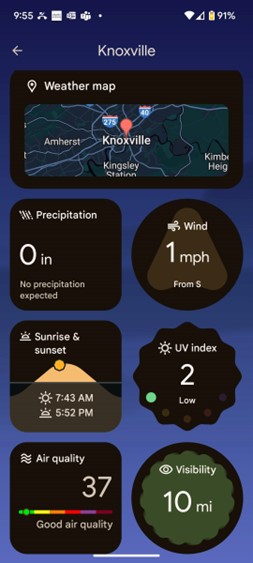
Android 15 Compatibility + More Features and How to Download
Android 15 is available on a wide range of phones. Click here to see if your phone will be eligible for the update. Additionally, Android 15 brings a variety of exciting new features exceeding the ones mentioned above such as adaptive vibrations, new color contrast settings, camera updates, and more. You can explore a detailed breakdown of all the updates and enhancements here.
To update to Android 15 on your supported phone, go to Settings > System > Software updates > System Updates. If available, you’ll see an update status; otherwise, tap “Check for update”. Then, tap “Download and install”, wait for the download, and your phone will restart to complete the update.
We think Android 15 brings exciting new features and improvements that enhance the overall user experience for Pixel users. These updates will let you rely on your phone to do more for you with ease. So, if you haven’t already, check for the update on your Pixel and enjoy all that Android 15 has to offer!
At Twigby Mobile, we provide affordable cell phone service using the nation’s largest and most reliable network. The best part is there are no contracts and a 30-day satisfaction guarantee. Check out our affordable plans here!