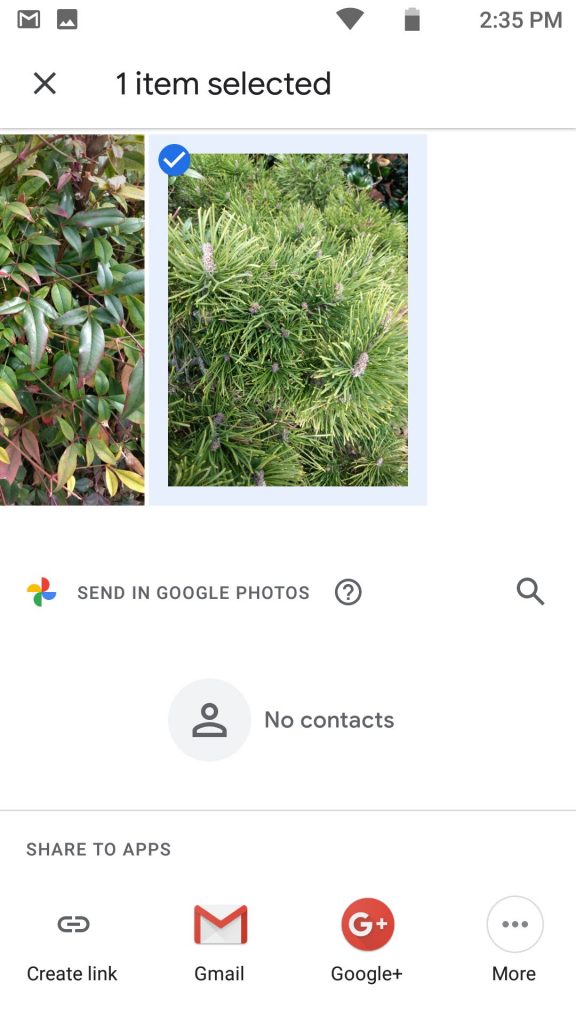Does your Android phone only let you send one or two photos at a time? Would you like the ability to send more pictures at once, 10, 15, 20 at once? High quality that can be printed off on the other end? Well we have good news for you. You can download an Android photo app like Google Photos and do just that. One detail that stands out with this particular app is its simplicity.
Sending photos to one another is an integral part of everyday life. With so many family and friends living apart, sending photos is an important way to communicate with friends and family.
Pictures that you text are actually Multimedia Messages. What is that?
Multimedia Messaging Service, MMS for short, is any message that includes more than simply text. Most Android phones have a limit to the size a MMS can be. This is what limits the ability for multiple pictures.
However, you can send multiple photos with an app like Google Photos. If you send photos using this app, it will reach your recipient with its quality intact. Since most people already have a Google account, this is the one we recommend to easily share multiple photos. However, even if they don’t have a Google account, you can still share in a conversation with a link.
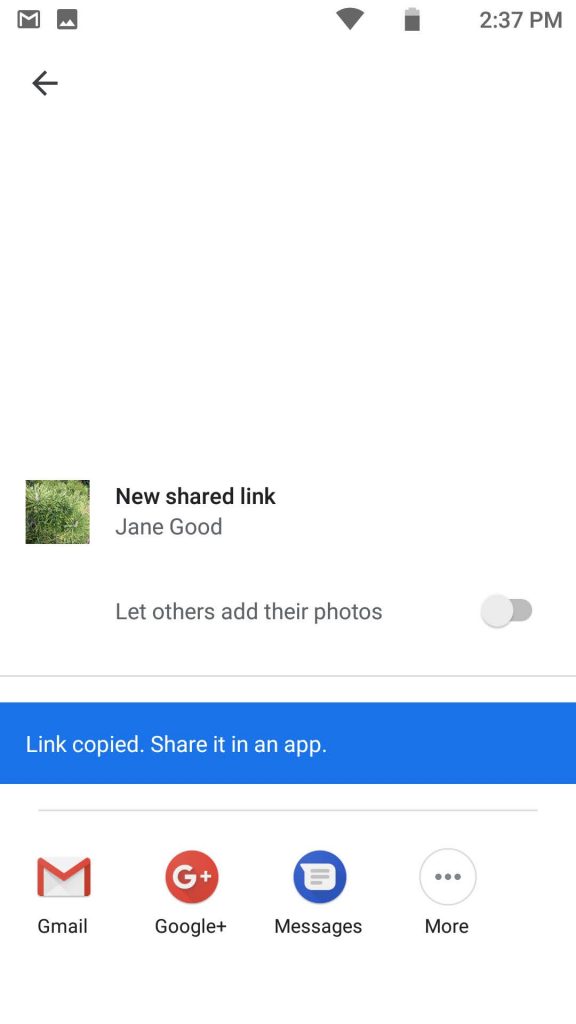
How do I get Google Photos?
You will need a Google account and can download the Google Photos app here for Android if it isn’t already on your phone.
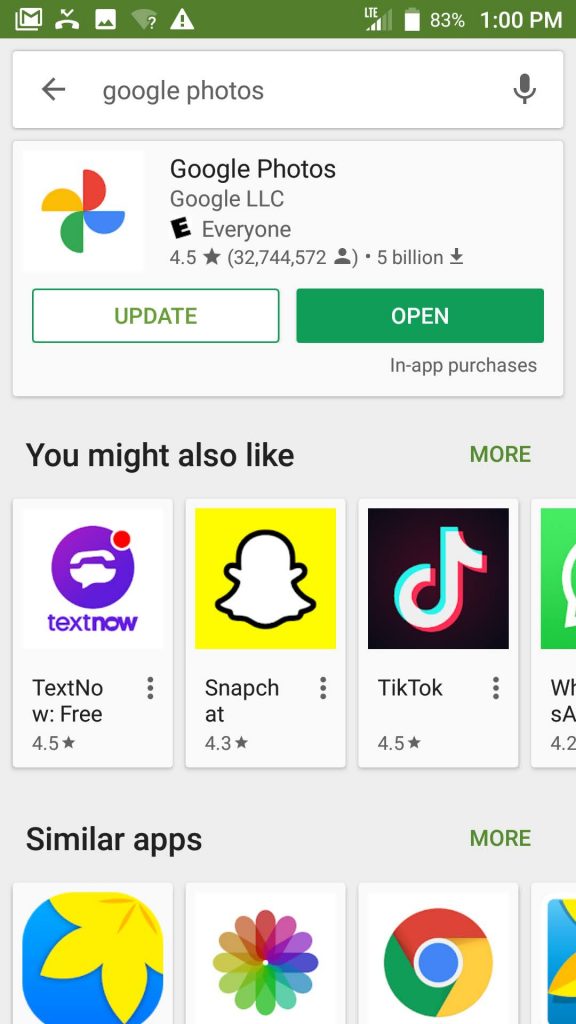
How do I upload the images to Google Photos?
Download the Google photos app and sign in. Then simply follow the prompts.
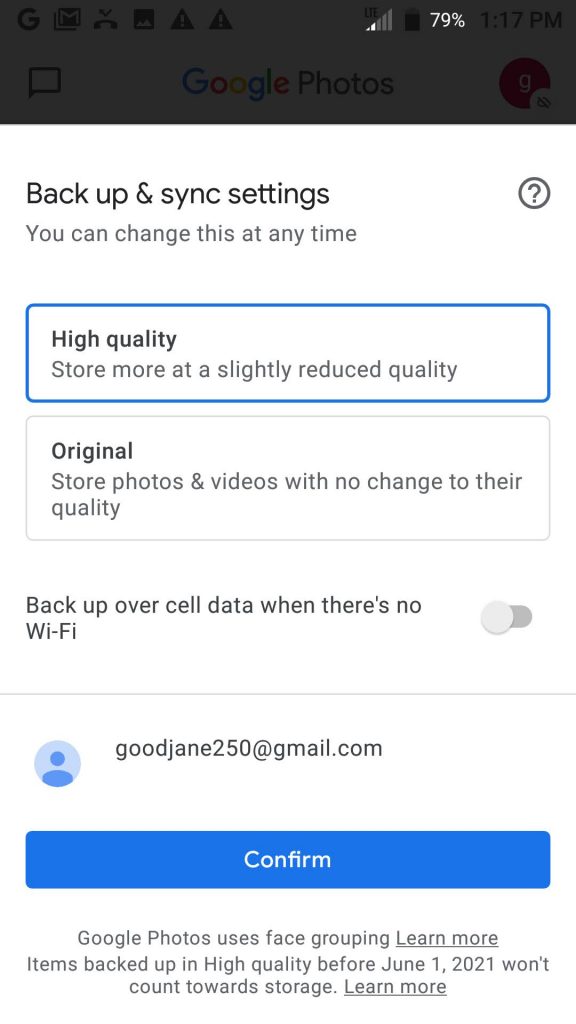
How do I share the photos?
- Open the Google Photos app
- Sign into your Google account
- Select a photo, album or video
- Tap Share
- Under “Send in Google Photos” select people to share with
- To share, tap Send
To find out more details on Google Photos, click here.
Google Photos is an excellent Android photo app option if you want to share a large amount of photos at once. If you’re not already using an app for photo sharing, now’s a good time to start.